Unlocking Bayanat's Full Potential: A Deep Dive into Bayanat Settings
Bayanat is a robust data management application designed to empower organizations working on critical issues. At its core, Bayanat facilitates efficient data import, organization, and analysis. The newly added Bayanat's powerful system settings unlock even greater potential for both administrators and users.
Previously, modifying core Bayanat functionalities required technical expertise and backend access, creating a barrier for many organizations. This often meant relying on IT staff, or even resorting to external consultants, adding unnecessary cost and complexity. Furthermore, modifying backend code by inexperienced or non-technical personnel carries risk, potentially impacting system stability, security and data integrity.
The latest update introduces a user-friendly interface that empowers administrators to manage various settings directly within the application. Admins can now personalize the user experience with little ease. For example, setting the default number of items displayed per page and controlling video playback speeds for smoother viewing options. Additionally, admins can also select the default interface language, ensuring a comfortable experience for your entire team, regardless of language and location.
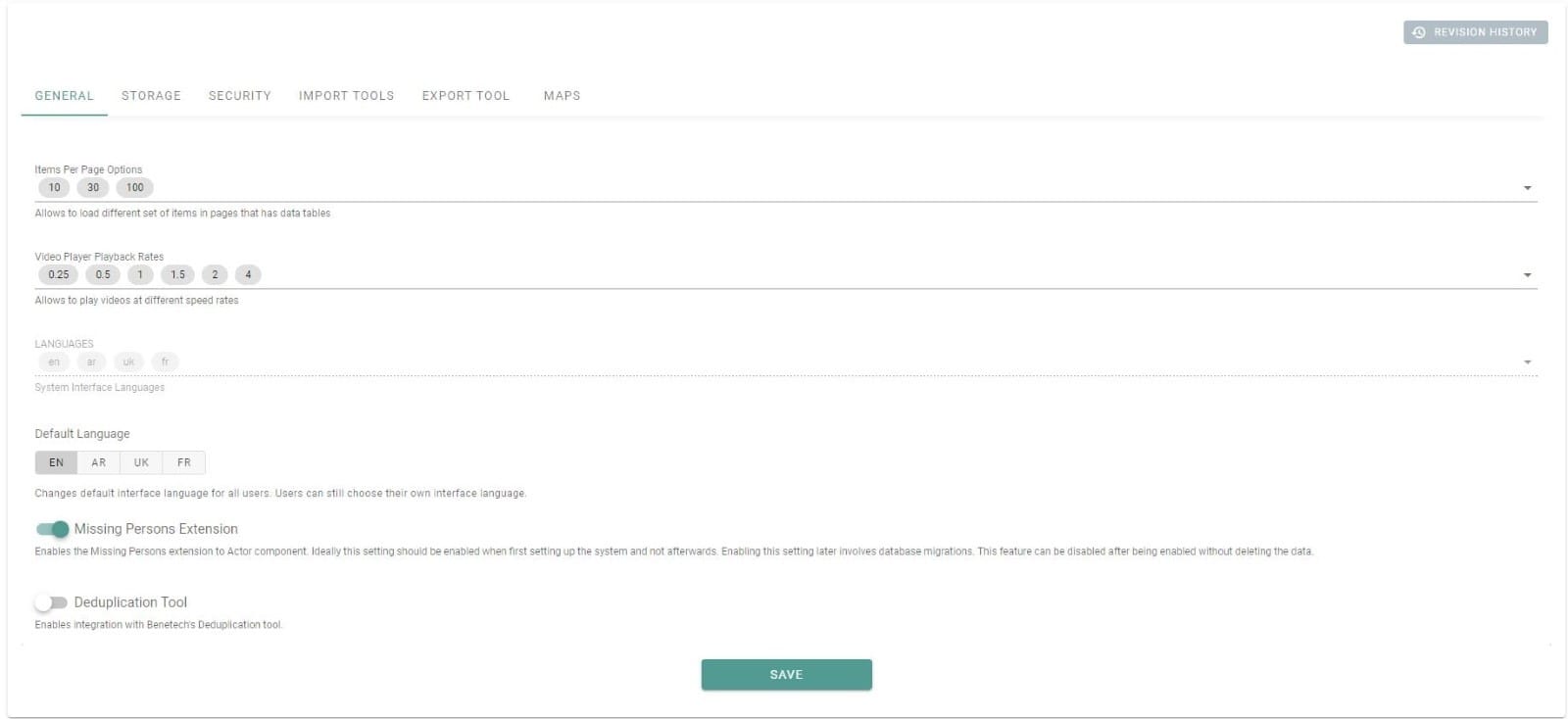
Recent system settings update also allows admins to change the storage settings directly from the interface, allowing them to choose between local storage or utilize an S3 storage for cloud deployments. Furthermore, admins can define a list of permitted file extensions to ensure only authorized files are uploaded and set a maximum file size to prevent excessively large files that could impact storage or system performance.
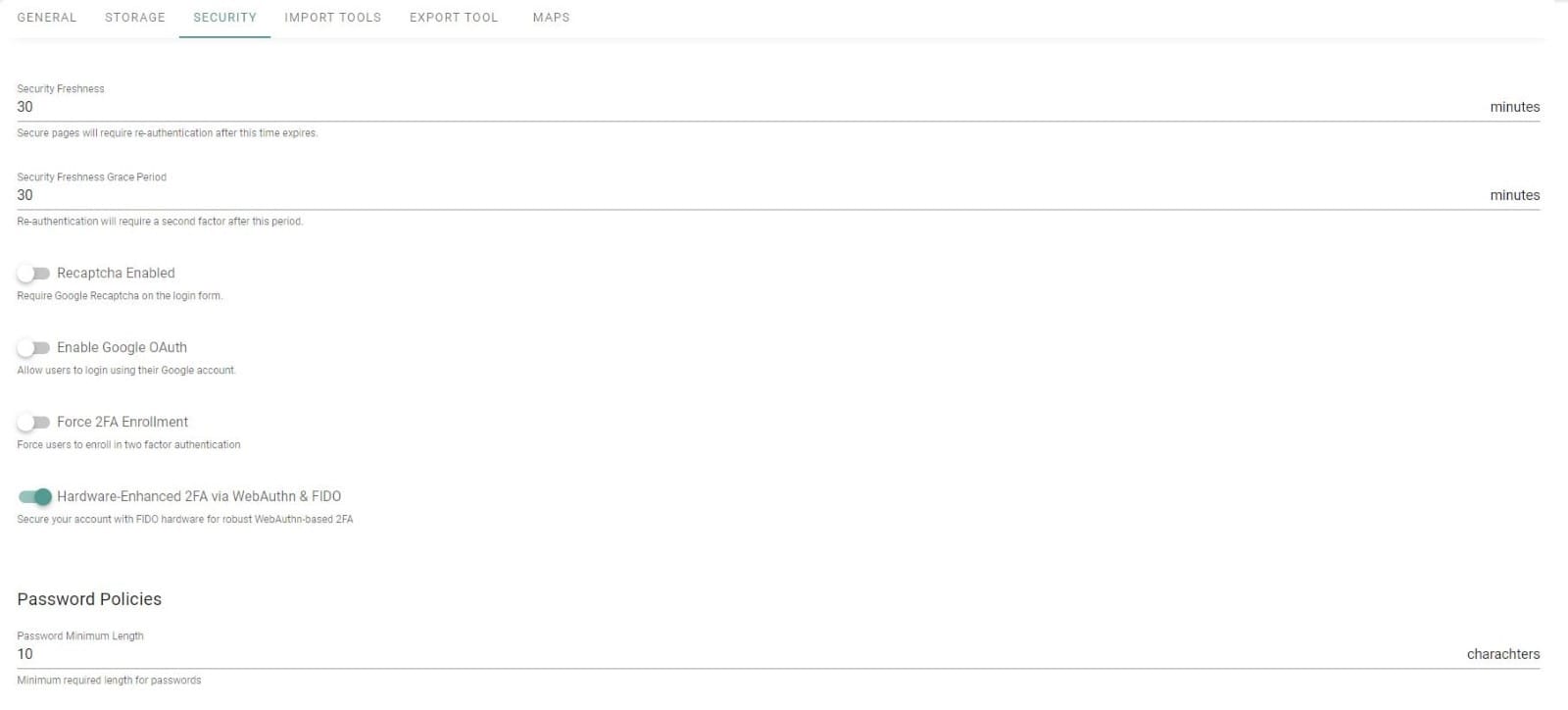
Bayanat prioritizes data security with its enhanced security settings. Admins can now use the interface to enable two-factor authentication and define user re-authentication timeframes for an extra layer of protection. Additionally, CAPTCHA verification and password policy enforcement (including minimum length and forced resets) work together to prevent unauthorized access and safeguard sensitive information, all easily tweaked from the security tab in the settings.
Enhanced Security: Protecting Sensitive Information
The "Maps" settings provide administrators with a suite of options to customize the geographical visualizations within Bayanat. Admins can select their preferred API provider for Open Street Map tiles, ensuring compatibility with their base map preferences. Additionally, administrators can configure a Google Maps API key to enable satellite imagery for more detailed views when needed. Finally, they can define the default map position, which determines the starting geographical coordinates displayed when users access Bayanat's map features. These controls empower administrators to tailor the map functionalities to perfectly align with their organization's specific needs and area of operation.
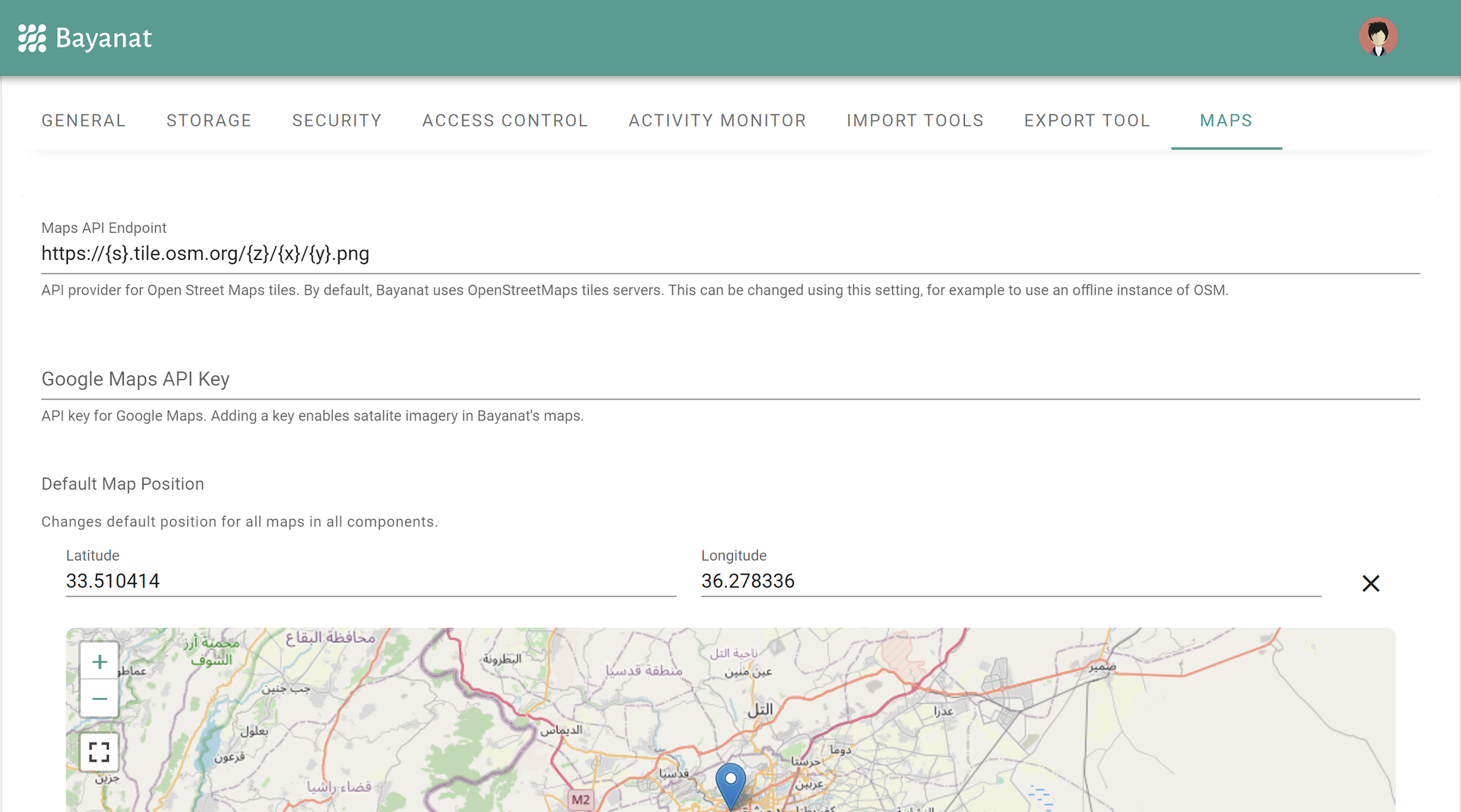
The new interface allows admins to tweak the import and export tool’s settings. The setting of the Import Tool allows for bulk uploading of media and data, including automatic scanning of designated folders (with proper security measures), text extraction from images and PDFs, and spreadsheet import with data mapping. The Export Tool provides administrators with control over user data export functionalities within Bayanat.
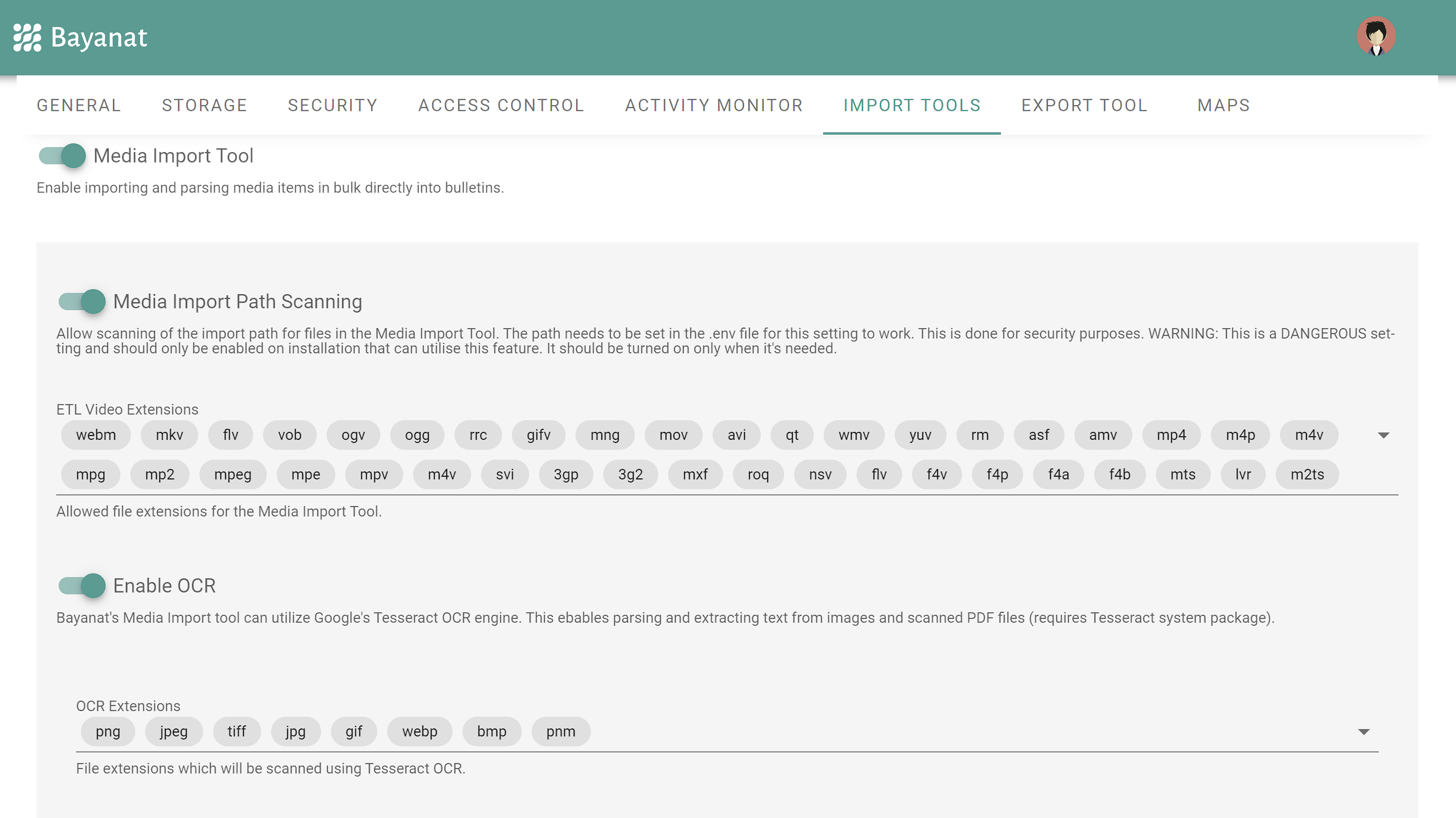
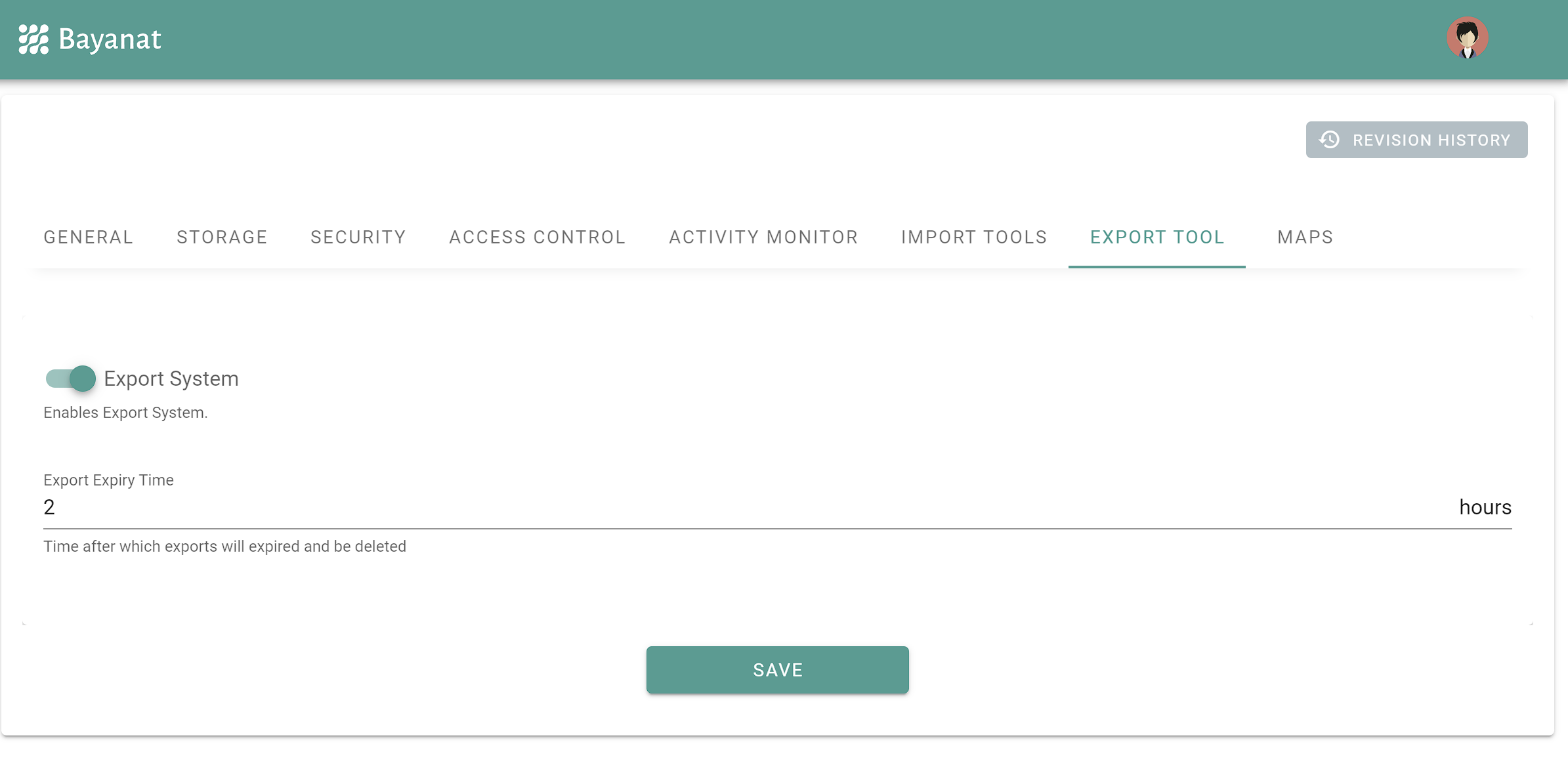
The latest update also introduces "Component Data Management," a powerful tool that allows administrators to edit and manage all data components within Bayanat. This includes location types, names of administrative divisions, dialects and ethnographic groups. This allows Bayanat to be customized to any context or country, media categories, and relationships between actors, bulletins, and incidents can also be modified through this dashboard.
Component Data Management
Bayanat's new settings empower admins to personalize the user experience, optimize data management practices, and ensure robust system security. By leveraging these settings, admins can create a more efficient and secure Bayanat environment that perfectly aligns with their organization's needs.
The Bayanat new settings and dashboard are just the beginning! We're committed to continuous improvement, and future updates will introduce even more customization options to tailor Bayanat perfectly to your specific needs.
